
From the Windows Start menu, find the ArcView menu and choose 'Raster to Grid':

Fill in the values for 'input prefix' and 'output grid', which include (a) the path to the location of the DEM or other SDTS file you are converting, including the 4-number 'transfer prefix' that makes up the first 4 characters of the file's name; and (b) a destination and distinctive name for the folder that will contain the files created (in this example, [a] is 9433, and [b] is conv):

This will run a DOS (yes, DOS...) program and (assuming all is working properly) create the folder you've specified in the designated location. It will also make a folder called 'Info'.
Back to ArcView: be sure Spatial Analyst extension is on, add a theme, specifying Grid data source and choosing the appropriate file (in this case, 'conv'):

Here's the end result:
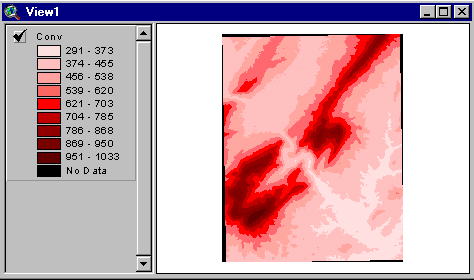
(31 Jan 2000: this is pretty sketchy, but it DOES work. I'm not sure if lab installations will be able to get to the menu that displays the converter as an option... and there may be other problems in the lab setting. But the utility DOES convert SDTS files, and that's progress of a sort I guess.)