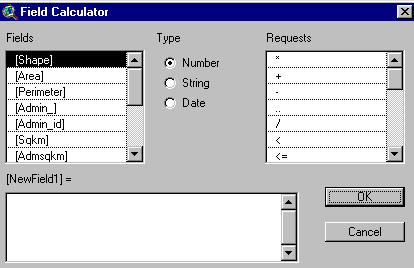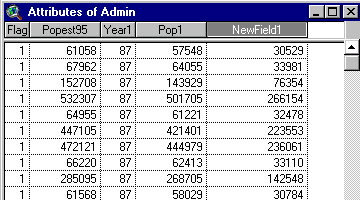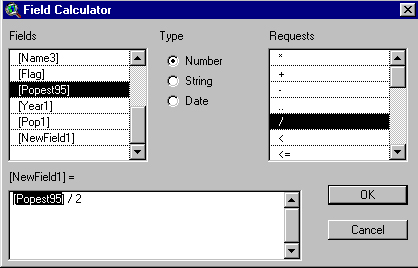Using the Field Calculator
The Tables that contain the data for ArcView can be edited, queried, and augmented from within ArcView: you can use the Field Calculator to create new columns in a Table and then display the results in a map.
Several steps are involved:
- Open the Attribute Table of the Theme
- From the Edit menu, choose 'Start Editing'
- Add a field to the Table (choose 'Add Field...' from the Edit menu
and specify numeric, string, etc. as appropriate)
- Click on the Calculate button
 to open the Field Calculator dialog:
to open the Field Calculator dialog: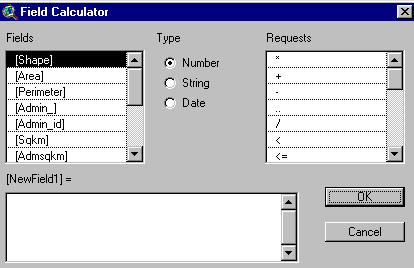
Double-click on any of the Fields of the Attribute Table to enter them into the expression that will derive new values for the Field you added, and use any of the operators in the Requests field to construct a statement.
Thus, you could enter this expression to divide values in the PopEst95 column by 2: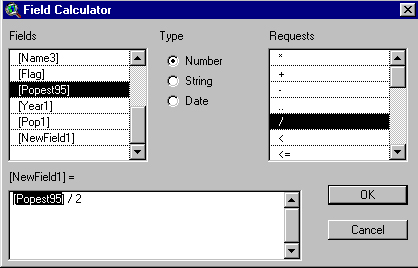
to get this result:
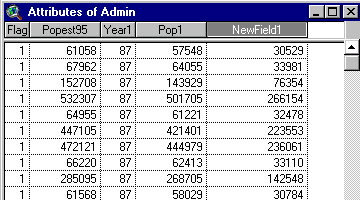
The Field Calculator can be used to execute the full range of Avenue commands. to open the Field Calculator dialog:
to open the Field Calculator dialog: